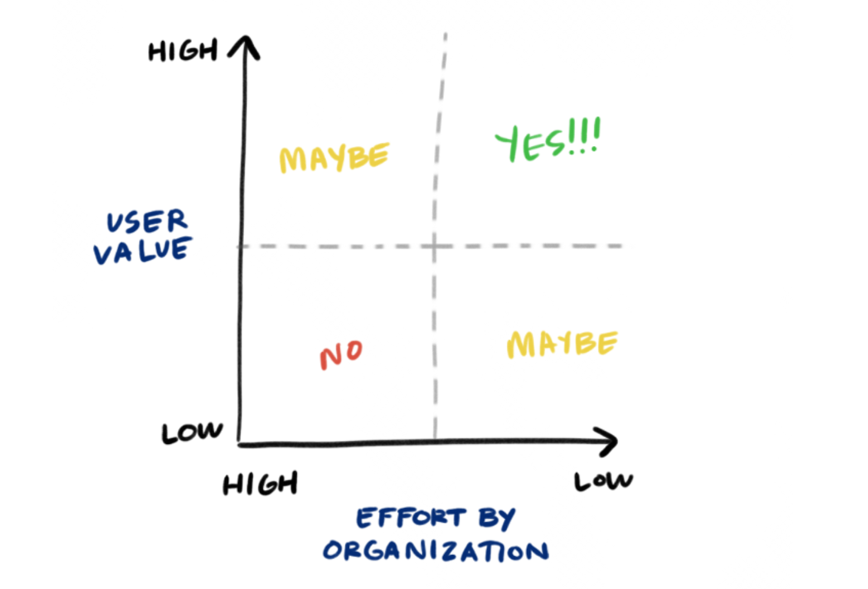Introduction
I'm not discovering anything when I say collecting user feedback is crucial for your tech product's success, but though everyone knows that, in product development it is very easy to get lost in your vision of what your product needs to be like, and forget the user's perspective.
In this article I'll provide some useful tips not only for collecting valuable feedback, but also for reacting to it.
Listen to your users or suffer the consequences
There is a great site I recently found called Startup Graveyard, which features a collection of notable failed startups and the reasons why they failed. If you check out a few of them you will find that one of the recurring reasons for failure is the lack of product market fit because of not reacting to user feedback properly.
It's very easy to let one's biases make you feel you know exactly what your product should be like, when in fact your user base might be telling you something else entirely.
The first step in this regard is deciding to listen to your users, and the sooner you do this the better!
Listen to your users (but not so closely)
This might seem a bit contradictory with what I mentioned above, but it's actually important. Sometimes users have pretty unique ways of reacting to a product, and that can lead to chasing and reacting to the wrong feedback.
If you grab your product and start looking at people's reactions and how they use it, you will probably find some valuable feedback, but you can also find some reactions that might be pretty singular and that probably don't reflect the way the majority of users would use your product.
This is why I recommend always grouping feedback and validating that it's actually important, and not just some user's biased opinion.
How to collect user feedback
The best ways to collect user feedback depend on your product's nature and form of distribution, but we'll talk about mobile and web apps in this opportunity.
These are just some of the ways you can do this, but the possibilities are endless.
Beta testers
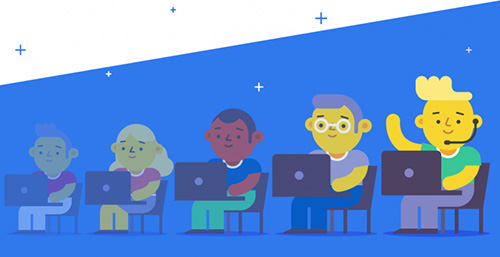
Granting early access to your app to a reduced group of people can have a great impact. Users who are interested in a beta version of your product are most likely the users that can benefit from it the most, because they are so eager to have a product like yours at their disposal that they don't care it's not a final version.
They will also most likely be people who know about your business, so it's probably a very qualified opinion.
Finally, as they are willing to use a beta version of your product, they are users that are open to providing feedback about it, and will look at your product in a more analytic way.
Reviews

Sometimes reviews can hurt.. a lot! You've put your heart and soul into your product and you don't want to read people's complaints about it – which are not always so polite –, but if you're not taking reviews into consideration you're missing on huge actionable feedback.
First of all, if the person took the time to leave a review, it's possible that they really wanted to use your app. If they didn't they probably wouldn't have taken the time to write a review.
It's also very important to reply to reviews, and even better, if you fix something or add a feature based on a user's feedback, it's great to let them know that.
Analytics Tools

When you focus on the right data, it's possible to get feedback from your users without even asking them.
It's very important to have a great analytics tool in place and actually go through your users' journeys using the data at your disposal.
These kinds of tools even allow you to do A/B testing on new features of improvements, which can be a great way to test the waters with something before fully committing to a way of doing it.
Some of the analytics tools I would recommend are: Google Analytics, Mixpanel and Amplitude.
Bugs and User feedback reporting tools

I would not say this is a huge priority for early stages, but if you're serious about taking user feedback into consideration, integrating a tool like Instabug is definitely a step in the right direction.
With it, you can not only learn more about the issues your users are facing while using your app, but you can also get feedback easily and use the insights you get to validate ideas for features or additions to your product.
How to prioritize features based on user feedback
We talked a lot about ways you can collect feedback, but a whole other thing is how to actually integrate that feedback into your product's roadmap.
This is a very vast subject, so we can't cover it all here, but I feel it's very important to include in this article at least one simple way to weigh new features and prioritize them for development.
The Priority Matrix is a tool which consists of drawing a two axis chart where in one axis we will measure the effort it takes to implement a feature or change, and in the other we will represent the user value.
The chart will look something like this:
After you rank each feature in those two aspects, the chart form of visualization will give you a great insight about the priorities for developing the ideas you got from your users' feedback.
The features that provide high user value and take less effort to implement will be the ones you will tackle first, while you might be better off postponing – or even discarding – the ones that provide low value to the user and require a big effort to implement.
If you want to learn more about Prioritization Matrices, here is a great article about them.
Final thoughts
For us at Hattrick, user feedback is very important when building a tech product, and we strongly believe that failing to consider it can have a terrible impact on your product.
To avoid getting lost in your own vision of what your product should be like, always listen to your users and react to their requests. This can have a tremendous impact on your product's growth.